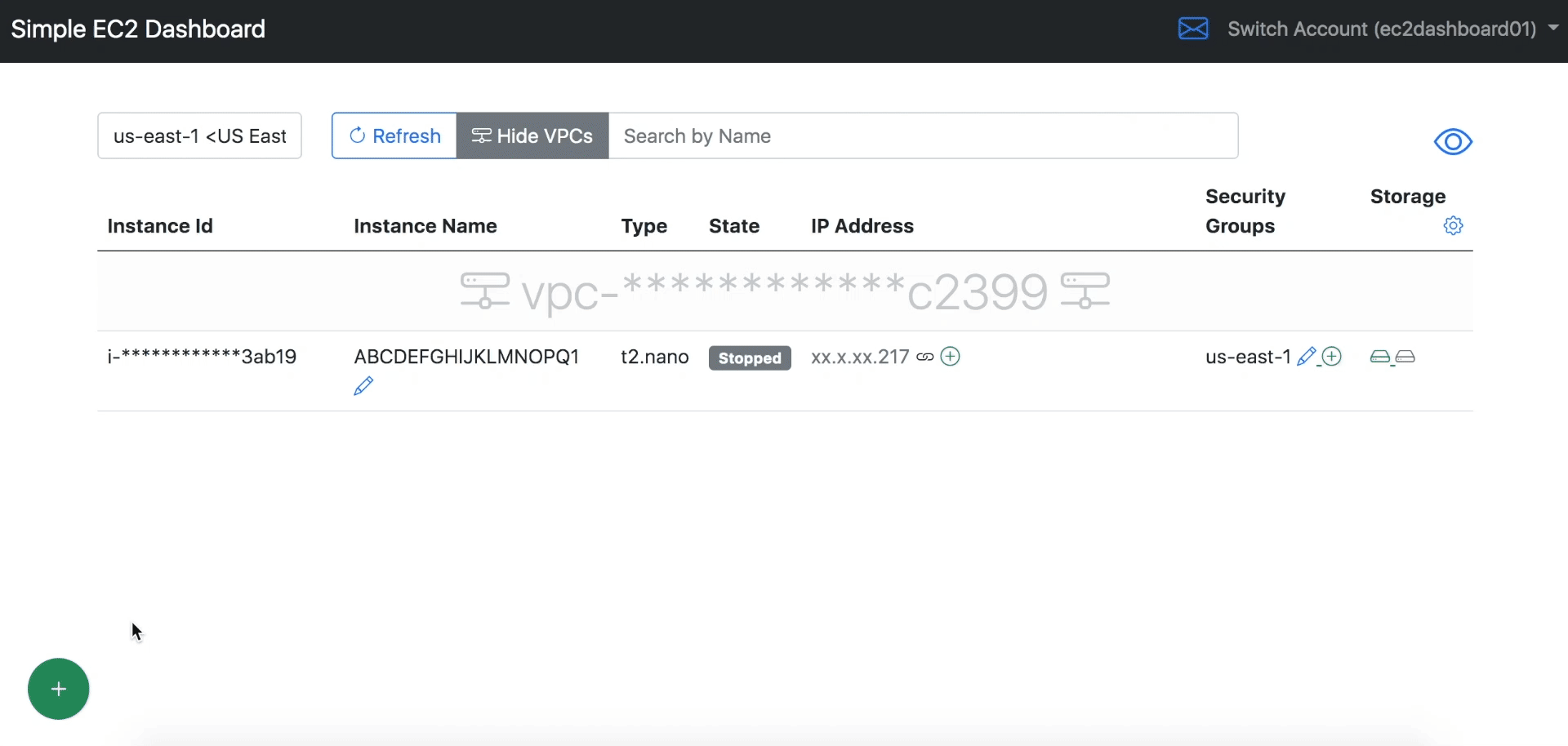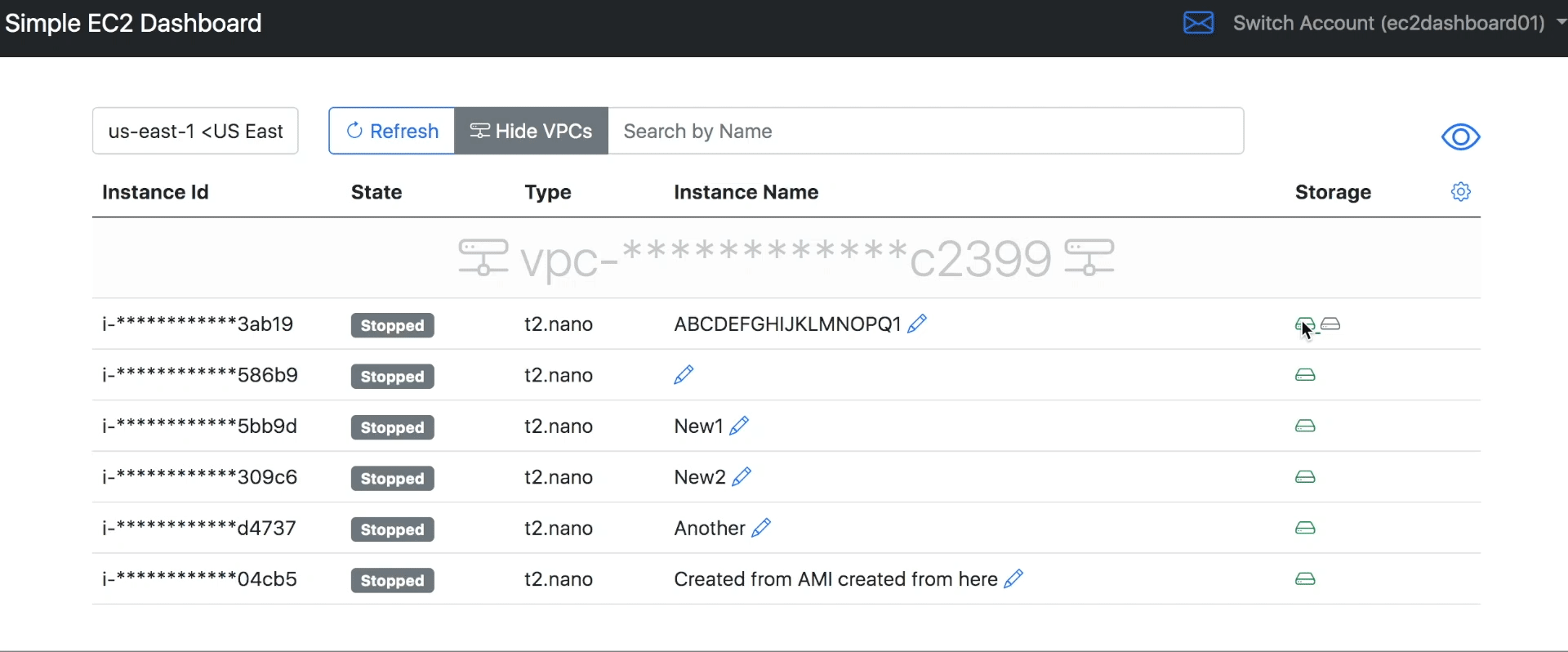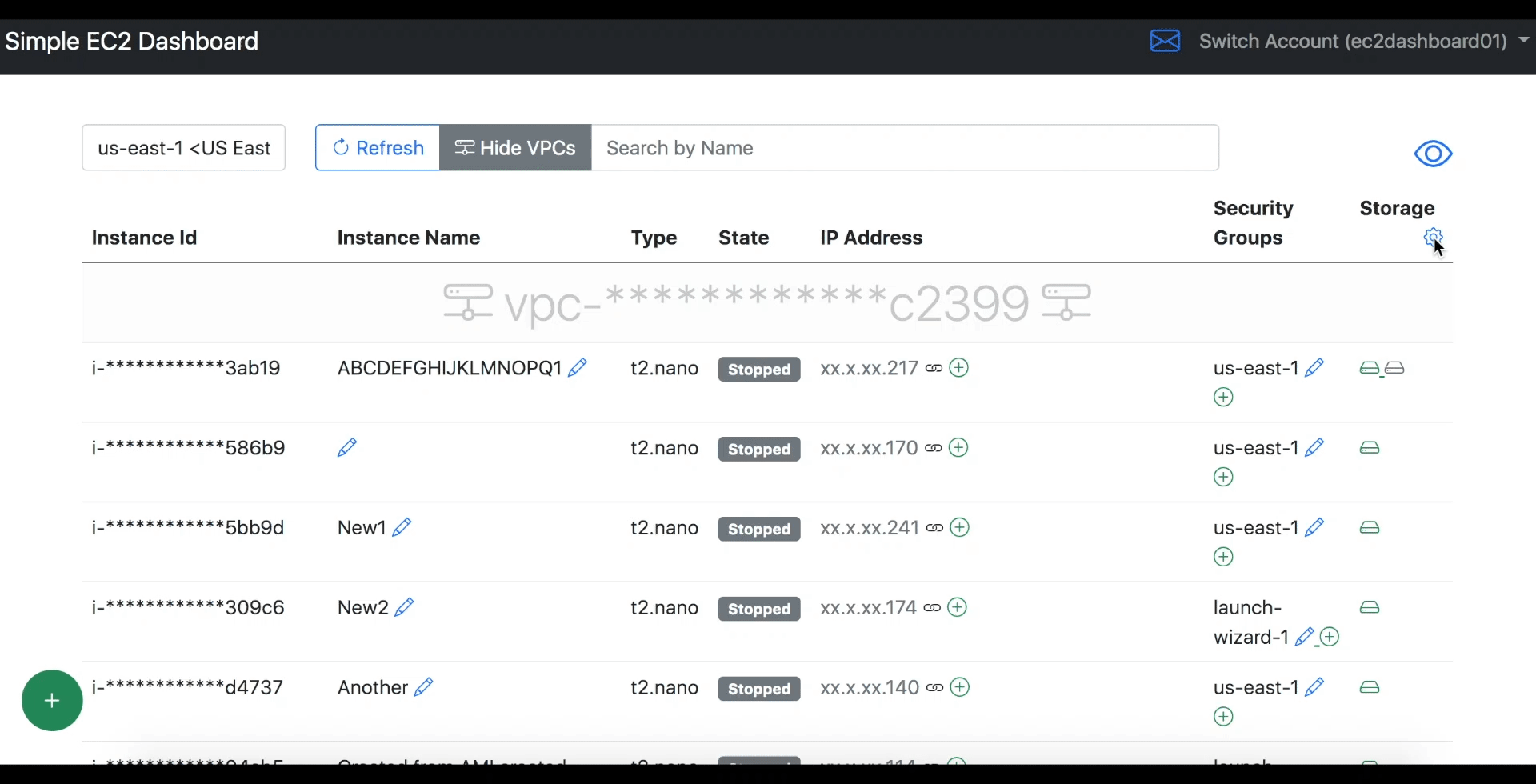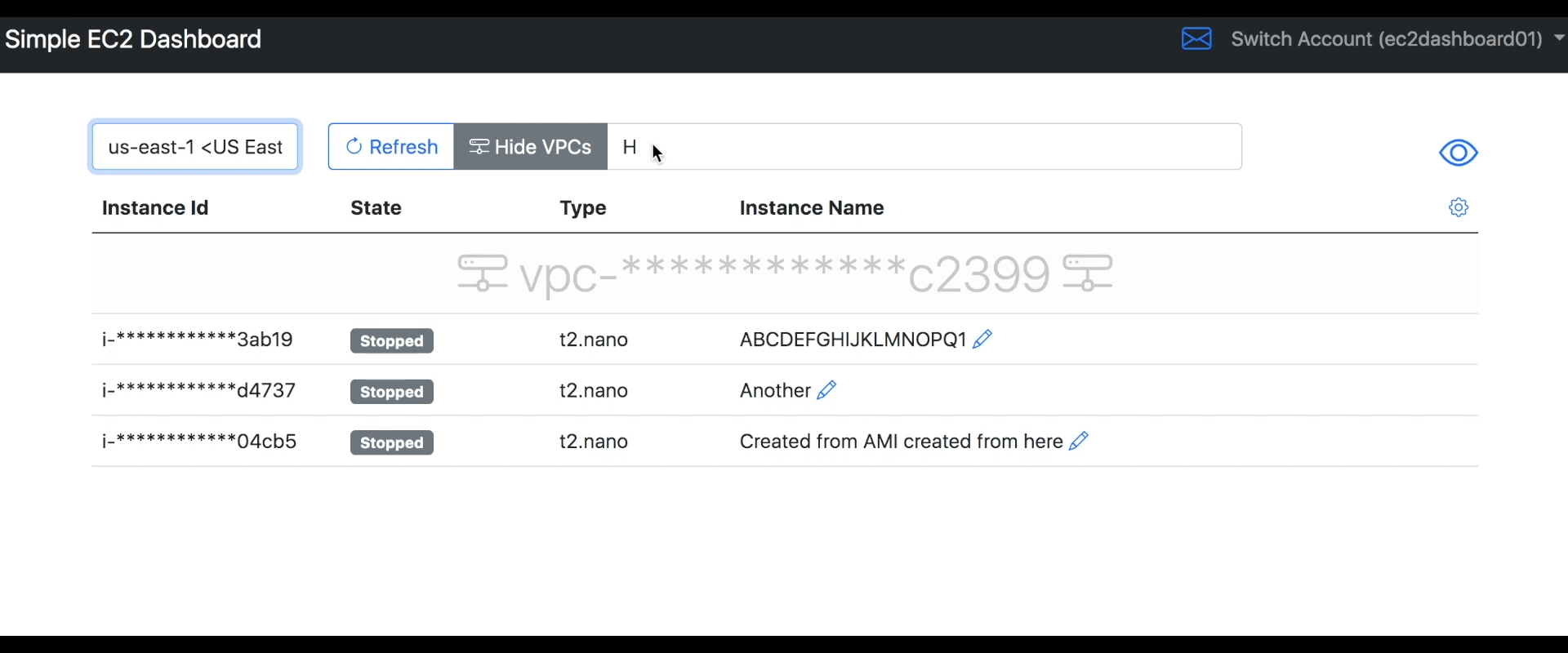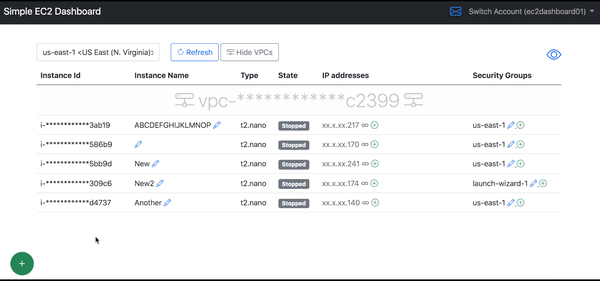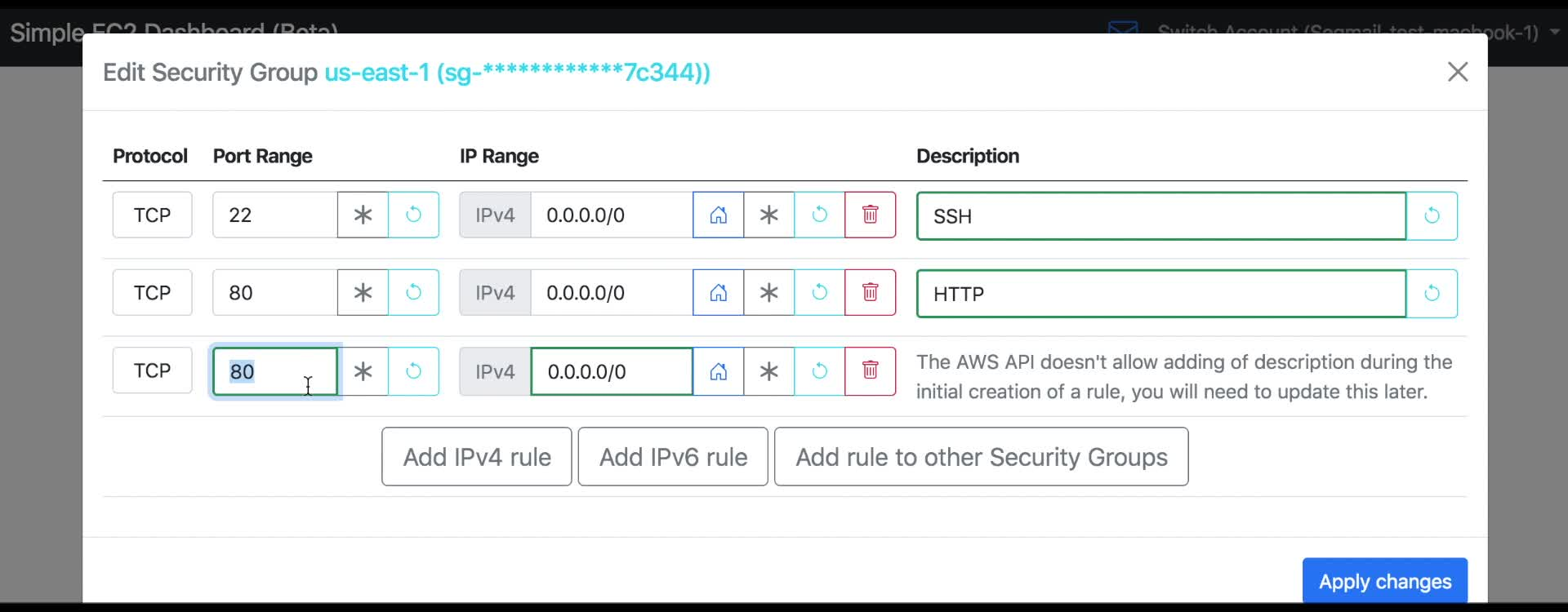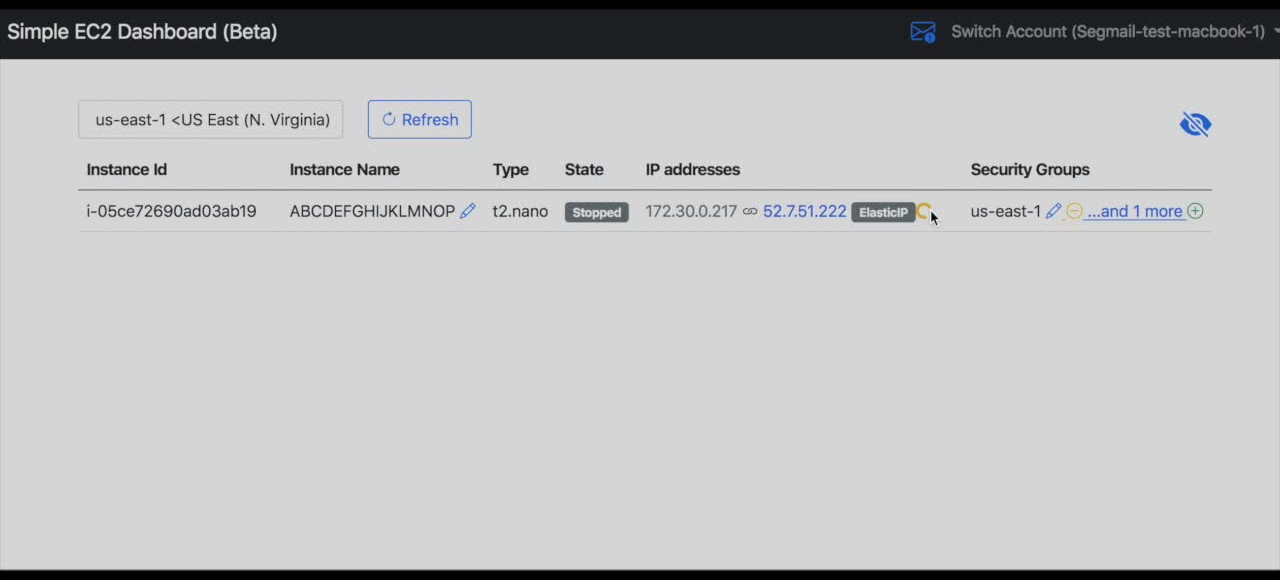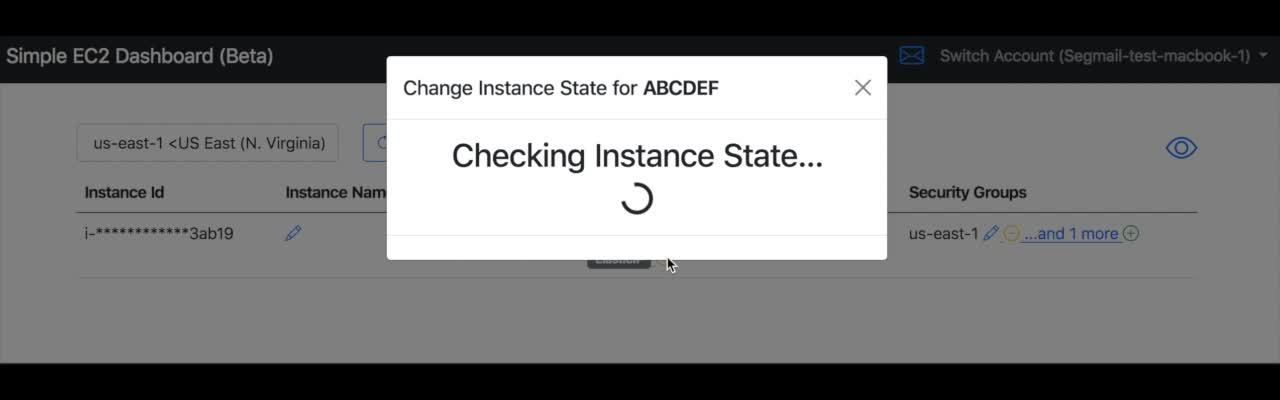Here are some videos of our favourite features
Some of the most commonly used functions that you'd have to use the AWS console for.
Launching New Instances from AWS and Marketplace AMIs
We have scraped all AMIs created by AWS as well as Marketplace so that you can now launch new instances from images created by others.
You can even filter them by 1) Architectures and 2) Platform Types. There will be text-based search on names, platforms and even tags in the future. (Want to see this now? Tell me!)
Introduced since 28th Dec 2022
Creating Snapshots and AMIs
This is why we built our own dashboard in the first place.
Because in AWS console, I had to navigate to different places to see which Volume belongs to this Instance, and which Snapshots belong to this Volume.
Introduced since 13th Feb 2022
Configurable Columns
As we add more features, we would expect the dashboard to get more crowded and messier.
You can choose the columns you need and hide the rest - you can even drag and sort them to appear in the order you want.
Introduced since 13th Feb 2022
Search Instances by Name
Too many instances in a region? Quickly filter by the name you are looking for.
Matches wildcard (*) as well.
Introduced since 13th Feb 2022
Launching New Instances from your AMIs
It's a canvas that pops out from the side with all the options you'd ever need for launching a new instance.
We are only enabling your own AMIs, but will definitely have Amazon's and Marketplace AMIs in the future. Stay tuned!
Introduced since 13th Feb 2022
Start & Stopping Instances
2 clicks either way, all on the same page.
Plus, easily clickable giant buttons to help you understand the gravity of the actions you are about to take.
Introduced since 13th Dec 2021
Edit Security Group Rules
All in one popup, even adding or removing rules.
It's way too many link clicks for me on the AWS Console.
Introduced since 13th Dec 2021
Associating and Disassociate IP
Network interfaces, allocation, association, blah, blah.
Here we just let you know exactly how many public and private IPs your instances have and how they are mapped, and you just click on or to associate/disassociate IPs.
Bonus: we help you to remove Elastic IPs after you disassociate them automatically so that you don't get charged for unused public IPs. With your permission, of course.
Introduced since 13th Dec 2021
Privacy mode
Why? I'm glad you asked.
Maybe I'm paranoid that someone would just take a look at my IP and try to DDOS me, or they'll see my resource Ids and exploit some unused policies I forgot to delete to take over my instances.
The truth? I don't even know if those things were possible, but I just thought it was a cool feature to have.
Introduced since 13th Dec 2021
By the way...we are still free!
Help us improve the dashboard with your feedback. You can also make a donation if you want to.